How to synchronize contacts between Nokia N9 and PhoneCopy (MeeGo)
Nokia recently launched MeeGo devices and many people find themselves in need of making synchronization of their contacts. For these purposes there is a simple solution PhoneCopy.com, which we've prepared this tutorial for. There is a limitation you can't export existing contacts from MeeGo. You only can use contacts stored on PhoneCopy.com to use it on your MeeGo device
This article should work for all MeeGo phones which are: N9
Next help and advices are on page How to
How to start?
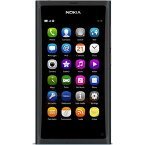
Primarily in this case we will be using Nokia N9, a cellphone with MeeGo operating system. The list of other officially supported devices is here.
Registration on Phonecopy.com
Phonecopy registration is simple. Choose your username and insert your email address, where we will send you a confirmation email that you will need to activate your account.
Cellphone setup
To have your contacts saved you have to synchronize the Nokia with PhoneCopy. First step is to set up the synchronization on the Nokia. For better illustration, we've made some screenshots, but experienced users naturally won't need and will be able to set up the phone on their own, or following the device manual on PhoneCopy website. But back to the screenshots now: create a new synchronization profile in the menu:



Fill all items which you are asked for



