How to synchronize contacts and photos to KaiOS

Considering that a number of devices using KaiOS grows, more and more people find themselves in need of backup and synchronize contacts or photos from device. For these purposes there is a simple solution PhoneCopy.com, which we've prepared this tutorial for.
This article should work for all KaiOS phones, which are for example: Accent Nubia 50k, Nubia 60k, Advan 2406 Hape Online 4G, Africell Afriphone, Alcatel 3078 3G, 3088X, 4052c, 4052o, 4052r, 4052w, 4052z, Go Flip 2, Go Flip 3, MyFlip A405DL, MyFlip A406DL, SmartFlip, Aligator K50 eXtremo, Alpha B10, Altan K26, Aspera Aspera F30 4G, R40, AT&T Cingular Flex, Cingular Flip 2 (4044O), Cingular Flip 3 (q28a), Cingular Flip IV, Azumi L3K 3G, L4K 4G, BKav C85, BLU Tank Mega T570, Zoey Smart, Caterpillar B35, Condor FP216l, Cricket Debut Flip (u102ac), Crosscall CORE-S4, Dixon XK1, Doro 7050, 7060, Econet Atom 3G, Energizer E282sc, Energy e241, Energy e241s, Energy E242s 4G, Hardcase H280s, Fise M32421, M32424, M32428, M32433 3G, M42421, M42421A, M42428, M42433, M42842, Geo Phone T15 4G, T19 4G, T19i 4G, Ghia GK3G, KOX1, Gigaset GL7, Hammer 5 Smart 4G, Hape Online, i-Plus i4G, IDC Voice 20 4G, IKU Mobile V400, iPro i324f, K2 3G, Itel it9200 4G, it9300, Jazz Digit 4G, Digit 4G Bold, Digit 4G Classic, Digit 4G Defender, Digit 4G Elite, Digit 4G Music, Digit 4G Power, Digit 4G Star, Jio F61F, JioPhone, JioPhone 2, Jiophone F101K, Jiophone F120B, Jiophone F211S, Jiophone F220B, Jiophone F221S, Jiophone F271I, Jiophone F300B, JioPhone F30C, Jiophone F310B, Lanix U340, Logic B8K 3G, Logicom Le Kay 283, Le Posh 178, LYF Jio F10Q, Jio F250Y, Jio F41T, Jio F50Y, Jio F81E, Jio F90M, LF-2401, LF-2402, LF-2403N, Mango Akabuto 4G, MaxCom MK241, MK281, Mobicel S1 Smart, MTN Smart 3G, Smart Kamunye M571M3, Smart S 3G, Smart T M560M3, Smart T M561M3, Smart T M562M3, Multilaser P70S, ZAPP, ZAPP II 3G, myPhone Up Smart 3G, Up Smart LTE, Nokia 2720 Flip, 6300 4G, 800 Though, 8000 4G, 8110 4G, Orange Neva Link, Sanza, Sanza 2, Sanza XL, W6 3G, W6 4G, Plum Ram 9 - 4G, Positivo P70s, QMobile 4G Plus, Remaxx Mobile R2471, SGINO INO CP168 4G, Sigma Mobile S3500 3G, X-Style S3500 sKai, Smart 2.4s, SPC Jasper 4G, Symphony PD1 4G, Tech Pad Kaios One 3G, Tecno T901, T920d 4G, Telkom Kenya T-Smart, Telma Wi Kif 3G, Wi Kif 3G +, Wi Kif 4G +, Wi-Kif Max 4G, Tigo Kitochi 4G Smart, TNM Smart 4G, Unitel Wifone, Vida Atom 3G, K242, Kimem Kerefa 4G, Smart Hi-Fi, VodaCom Smart Kitochi Azumi, Smart Kitochi Voda, Vibe 4G, WizPhone WP006, ZTE Z2316 4G, Z2317 4G
Next help and advices are on page How to
IF YOU NEED TO TRANSFER CONTACTS NAD PHOTOS FROM KaiOS please use another guide
IF YOU NEED BACKUP CONTACTS OR PICTURES FROM KaiOS please use another guide
How to start?
You need to have a mobile phone with KaiOS.
Export contacts and photos from PhoneCopy.com server to KaiOS
Download the PhoneCopy application from KaiOS Store directly to your phone and log in as existing user. Just note we don't upload photos from the server to the device now.
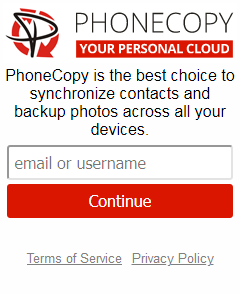
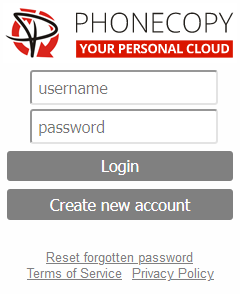

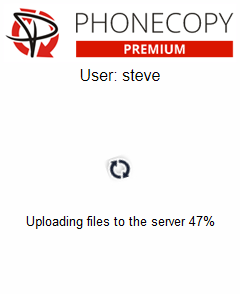

Now you have all your contacts and photos exported from PhoneCopy to your KaiOS phone. PhoneCopy can also be used as a regular synchronization service, should you lose your phone or the stored data, or if you just run out of battery and you need to see your contacts online. Also, on your online account, you will see full history of your contacts, as well as the data that you've deleted in between the synchronizations. You can find them in an archive from where you can restore them.
