Backup Kontakte, Kalendar und Notizen from Nokia C2-01
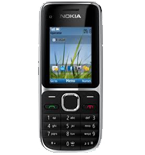
Available guides for synchronization to the secure cloud
Supported functions
- Kontakt-Synchronisation
- Kalender-Synchronisation
- Notiz-Synchronisierung
Nokia C2-01 wird von PhoneCopy unterstützt. Please note that following settings may vary a little depending on the firmware version.
Confirmed models
Confirmed versions
News
- 20.01.24
- Recently we got new user of Nokia C2-01 also in Turkey. He is using PhoneCopy for backup of Kontakte.
- 06.01.24
- Someone just used PhoneCopy for backup of Nokia C2-01 in country Uzbekistan. His Kontakte were backed up.
- 11.08.23
- This phone model was just synchronized by PhoneCopy user in Malaysia. It transferred Kontakte.
- 03.03.23
- Someone used PhoneCopy for backup of this phone model in Ungarn. His Kontakte were transferred.
- 18.02.23
- Someone just used PhoneCopy for backup of Nokia C2-01 in country Russia. His Kontakte were backed up.
Nokia C2-01 Nutzer auf der ganzen Welt
Nokia C2-01 wird für die Kontaktsicherung von PhoneCopy-Benutzern auf der ganzen Welt bevorzugt – Indien (Bharôt, ভাৰত, ভারত, Bhārat, ભારત, भारत, Bhārata, ಭಾರತ, Bhāratam, ഭാരതം, Bharôtô, ଭାରତ, ਭਾਰਤ, भारतम्, Bārata, பாரதம், Bhāratadēsam, భారత దేశం) - 30.04%, Israel (Yisra'el, ישראל, Israʼiyl, إسرائيل) - 23.23%, United Kingdom (Y Deyrnas Unedig, Unitit Kinrick, Rìoghachd Aonaichte, Ríocht Aontaithe, An Rywvaneth Unys) - 19.70%, Mosambik (Moçambique) - 9.62%, Romania (România) - 3.80%, Eswatini (eSwatini) - 3.08%, Äthiopien (Ityop'ia, ኢትዮጵያ) - 2.03%, Ungarn (Magyarország) - 1.31%, Turkey (Türkiye) - 1.11%, Bangladesch (বাংলাদেশ) - 0.85% und 27 andere Länder.
Auf der Karte
The map shows usage of Nokia C2-01 for contact backup with PhoneCopy around the world.
Text guideline - How to backup
Mit Nokia C2-01
- Choose Menu - Settings - Configuration - Personal config. sett..
- Press Options and choose Add new - Synchronization and configure given fields.
▼ hide fields
- Account name: Write PhoneCopy and press OK.
- Server address: Write http://www.phonecopy.com/sync and press OK.
- User name: your_username
- Password: your_password
- Contacts database: To Database address write contacts. Do not fill in any user name or password. Press Back.
- Calendar database: To Database address write calendar. Do not fill in any user name or password. Press Back.
- Notes database: To Database address write notes. Do not fill in any user name or password. Press Back.
- Use pref. access pt.: Choose Yes,If you want to use your preferred access point GPRS to connect to PhoneCopy. otherwise choose No, and set up the access point at your operator.
- Press Back, go to the name of the profile you have just created, and press Options and choose Activate.
- Press twice Back and choose Sync and backup - Data transfer.
- Find Server sync, press Options and choose Edit.
- Choose Synchronized data mark the items you want to synchronize and press Done or Back.
- Press twice Back.
- Now you can start the synchronization with Phonecopy, press Server sync.
If you need more help with the settings, visit our step by step screenshot guide.
And now please, assign your phone to your PhoneCopy account.
Bei Problemen mit der Synchronisierung, bitte kontaktieren Sie uns.

