Backup contactos, calendário, photos and videos from MTN Smart T M560M3
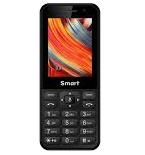
Available guides for synchronization to the secure cloud
Supported functions
- contact synchronization
- calendar synchronization
- photo synchronization
- video synchronization
- automatic sync
MTN Smart T M560M3 is supported on PhoneCopy. Please note that following settings may vary a little depending on the firmware version.
Confirmed models
Confirmed versions
News
- 29/10/23
- Someone just used PhoneCopy for backup of MTN Smart T M560M3 in country Afghanistan. His contactos were backed up.
- 9/2/23
- This phone model was just synchronized by PhoneCopy user in Botswana. It transferred contactos and media.
- 20/3/22
- We just got first user of this model in Benin! Someone just backed up his contactos.
- 11/12/21
- This phone model was just synchronized by PhoneCopy user in Angola. It transferred contactos.
- 20/2/21
- We just got first user of this model in Uganda! Someone just backed up his contactos.
KaiOS versions running on MTN Smart T M560M3
When synchronizing, PhoneCopy users had following KaiOS versions on their MTN Smart T M560M3: KaiOS 2.5.1 (100.00%).
MTN Smart T M560M3 users around the world
MTN Smart T M560M3 is preffered for contact backup by PhoneCopy users in several countries around the world - Rwanda - 41.61%, South Africa (Suid-Afrika, iNingizimu Afrika, uMzantsi Afrika, Afrika-Borwa, Afrika Borwa, Aforika Borwa, Afurika Tshipembe, Afrika Dzonga, iSewula Afrika) - 29.19%, Republic of the Congo (République du Congo, Republíki ya Kongó) - 9.01%, Angola (Ngola) - 6.06%, Democratic Republic of the Congo (République démocratique du Congo, Republíki ya Kongó Demokratíki, Jamhuri ya Kidemokrasia ya Kongo) - 5.59%, Botswana - 3.73%, Ghana (Gaana, Gana) - 1.40%, Afghanistan (Afghanestan, افغانستان) - 1.24%, Zimbabwe - 1.09%, Uganda - 0.93%, Benin (Bénin) - 0.16%.
The map shows usage of MTN Smart T M560M3 for contact backup with PhoneCopy around the world.
Text guideline - How to backup
From MTN Smart T M560M3
- Download our PhoneCopy for KaiOS from application KaiOS Marketplace to your mobile device.
- After launching the application, log in to this existing account in the application.
- After succesful login press "Synchronize" for complete synchronization, you can choose "Server >> This device" for one-way sync.
If you need more help with the settings, visit our step by step screenshot guide: How to synchronize contacts to phone with KaiOS
If you need more help with the settings, visit our step by step screenshot guide: How to backup contacts from phone with Kai OS
En el caso de problemas con la sincronización, contacte con nosotros.
To MTN Smart T M560M3
- Download our PhoneCopy for KaiOS from application KaiOS Marketplace to your mobile device.
- After launching the application, create a new account from the application. If you have already created an account on web pages www.phonecopy.com, log in to this existing account in the application.
- After succesful login press "Synchronize" for complete synchronization, you can choose "This device >> Server" for one-way sync.
If you need more help with the settings, visit our step by step screenshot guide: How to synchronize contacts to phone with KaiOS
If you need more help with the settings, visit our step by step screenshot guide: How to backup contacts from phone with Kai OS
En el caso de problemas con la sincronización, contacte con nosotros.
Comentarios de usuarios
To leave a comment please sign in.
-
sync is never finished as phone goes to sleep cczako, 13/5/23


