Sauvegarder contacts, calendrier, tâches et notes depuis Samsung Prime (GT-S5610)
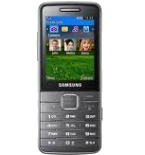
Available guides for synchronization to the secure cloud
Supported functions
- synchronisation des contacts
- synchronisation du calendrier
- synchronisation des tâches
- synchronisation des notes
Samsung Prime (GT-S5610) est pris en charge avec PhoneCopy. Veuillez noter que les paramètres suivants peuvent varier légèrement en fonction de la version du micrologiciel.
Confirmed models
Confirmed versions
Nouvelles
- 19/01/2025
- Samsung Prime (GT-S5610) phone was synchronized by PhoneCopy user in Ghana. His contacts were transferred.
- 01/04/2022
- We just got first user of Samsung Prime (GT-S5610) in Kenya! Someone just backed up his contacts from a new phone.
- 02/02/2022
- A new phone user has synchronized his contacts to PhoneCopy from Allemagne.
- 23/07/2021
- We just got first user of Samsung Prime (GT-S5610) in Côte d'Ivoire! Someone just backed up his contacts from a new phone.
- 03/07/2021
- First user from Slovénie just synced his contacts on Samsung Prime (GT-S5610) phone.
Samsung Prime (GT-S5610) utilisateurs dans le monde
Samsung Prime (GT-S5610) est privilégié pour la sauvegarde des contacts par les utilisateurs de PhoneCopy du monde entier - Inde (Bharôt, ভাৰত, ভারত, Bhārat, ભારત, भारत, Bhārata, ಭಾರತ, Bhāratam, ഭാരതം, Bharôtô, ଭାରତ, ਭਾਰਤ, भारतम्, Bārata, பாரதம், Bhāratadēsam, భారత దేశం) - 80.34%, Bangladesh (বাংলাদেশ) - 9.34%, Pologne (Polska) - 1.23%, Ouzbékistan (O‘zbekiston, Ўзбекистон) - 1.23%, Philippines (Pilipinas) - 0.98%, Ghana (Gaana, Gana) - 0.98%, Libye (ⵍⵉⴱⵢⴰ, Lībiyā, ليبيا) - 0.74%, Tchéquie (Czech Republic, Česká republika) - 0.74%, Grèce (Hellas, Ελλάς, Ellada, Ελλάδα) - 0.74%, Sri Lanka (Sri Lankā, ශ්රී ලංකාව, இலங்கை) - 0.49% et 11 autres pays.
Sur la carte
La carte de chaleur suivante montre les synchronisations des contacts avec Samsung Prime (GT-S5610) à l'aide de PhoneCopy dans le monde entier.
Guide textuel - Comment sauvegarder
Avec Samsung Prime (GT-S5610)
- Press Menu.
- Choose menu item Applications and press Synchronization.
- Select New synchronization profile and set up the following items.
▼ hide fields
- Profile name: Fill in PhoneCopy
- Synchronization: In this category set up All and continue with:
- Remote contacts
- Write contacts
- Remote calendar
- Write calendar
- Remote tasks
- Write tasks
- Remote notes
- Write notes
- Synchronization type: Choose Full synchronization.
- Synchronization server: In this category set up:
- Address
- Write http://www.phonecopy.com/sync
- Username
- your_username
- Password
- your_password
- Network profile: Choose type of your internet connection.
- Return into Menu
- Go into Applications and continue with Synchronization press PhoneCopy and synchronize your phone.
Et maintenant, veuillez assigner votre téléphone à votre compte PhoneCopy.
En cas de problemes dans la synchonisation, veuillez nous contacter.

