Backup contactos, calendário, tarefas and notas from LG GT500
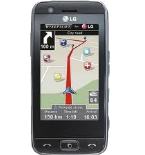
Available guides for synchronization to the secure cloud
Supported functions
- contact synchronization
- calendar synchronization
- task synchronization
- note synchronization
LG GT500 is supported on PhoneCopy. Please note that following settings may vary a little depending on the firmware version.
Confirmed models
Confirmed versions
Text guideline - How to backup
With LG GT500
A instrução ainda não foi traduzida para seu idioma.
First go to the phone's Main Menu and then follow these steps:
- Choose Settings - Phone - Connection - Synchronization service.
- Select Synchronization server and add following items.
▼ hide fields
- Sync Profile Name: PhoneCopy
- Host address: write http://www.phonecopy.com/sync
- SyncML proxy: leave blank
- User name: your_username
- Password: your_password
- Contacts: enabled
- Contact name: contacts
- Calendar: enabled
- Calendar name: calendar
- Tasks: enabled
- Tasks name: tasks
- Notes: enabled
- Notes names: notes
- Synchronization type: Normal
- Access point: Select Internet APN
- Synchronization: Manual (also Automatic: every change, daily, weekly, monthly)
And now please, assign your phone to your PhoneCopy account.
In the case of problems with synchronization, please contact us.

