Backup Kontakte, Kalendar, Fotos und videos from Jio Jiophone F220B
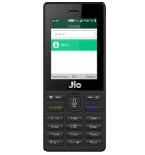
Available guides for synchronization to the secure cloud
Supported functions
- Kontakt-Synchronisation
- Kalender-Synchronisation
- Foto-Synchronisierung
- Video-Synchronisation
- automatisch synchronisieren
Jio Jiophone F220B wird von PhoneCopy unterstützt. Please note that following settings may vary a little depending on the firmware version.
Confirmed models
Confirmed versions
News
- 10.09.20
- We detected PhoneCopy app on Jio Jiophone F220B phone in Indien. All Kontakte were backed up.
KaiOS versions running on Jio Jiophone F220B
PhoneCopy for KaiOS app supports various KaiOS versions. Our users synchronized their Jio Jiophone F220B running KaiOS 2.5 (100.00%).
Jio Jiophone F220B Nutzer auf der ganzen Welt
Jio Jiophone F220B wird für die Kontaktsicherung von PhoneCopy-Benutzern in mehreren Ländern auf der ganzen Welt bevorzugt - Indien (Bharôt, ভাৰত, ভারত, Bhārat, ભારત, भारत, Bhārata, ಭಾರತ, Bhāratam, ഭാരതം, Bharôtô, ଭାରତ, ਭਾਰਤ, भारतम्, Bārata, பாரதம், Bhāratadēsam, భారత దేశం) - 100.00%.
Histogram depicts Jio Jiophone F220B backup with PhoneCopy around the world.
Text guideline - How to backup
From Jio Jiophone F220B
- Download our PhoneCopy for KaiOS from application KaiOS Marketplace to your mobile device.
- After launching the application, create a new account from the application. If you have already created an account on web pages www.phonecopy.com, log in to this existing account in the application.
- After succesful login press "Synchronize" for complete synchronization, you can choose "This device >> Server" for one-way sync.
If you need more help with the settings, visit our step by step screenshot guide: How to synchronize contacts to phone with KaiOS
If you need more help with the settings, visit our step by step screenshot guide: How to backup contacts from phone with Kai OS
Bei Problemen mit der Synchronisierung, bitte kontaktieren Sie uns.
To Jio Jiophone F220B
- Download our PhoneCopy for KaiOS from application KaiOS Marketplace to your mobile device.
- After launching the application, log in to this existing account in the application.
- After succesful login press "Synchronize" for complete synchronization, you can choose "Server >> This device" for one-way sync.
If you need more help with the settings, visit our step by step screenshot guide: How to synchronize contacts to phone with KaiOS
If you need more help with the settings, visit our step by step screenshot guide: How to backup contacts from phone with Kai OS
Bei Problemen mit der Synchronisierung, bitte kontaktieren Sie uns.
Benutzer Kommentare
Um einen Kommentar zu hinterlassen, melden Sie sich an.
-
How do I back up text on Alcatel smart flip 4052r kdawgpups, 11.03.21
-
I am sorry, but your phone doesn't support text messages backup
-
So is there anyway possible to retrieve deleted text messages
-
No. I am sorry but we don't know any way to retrieve deleted text messages in KaiOS
-
-
-


